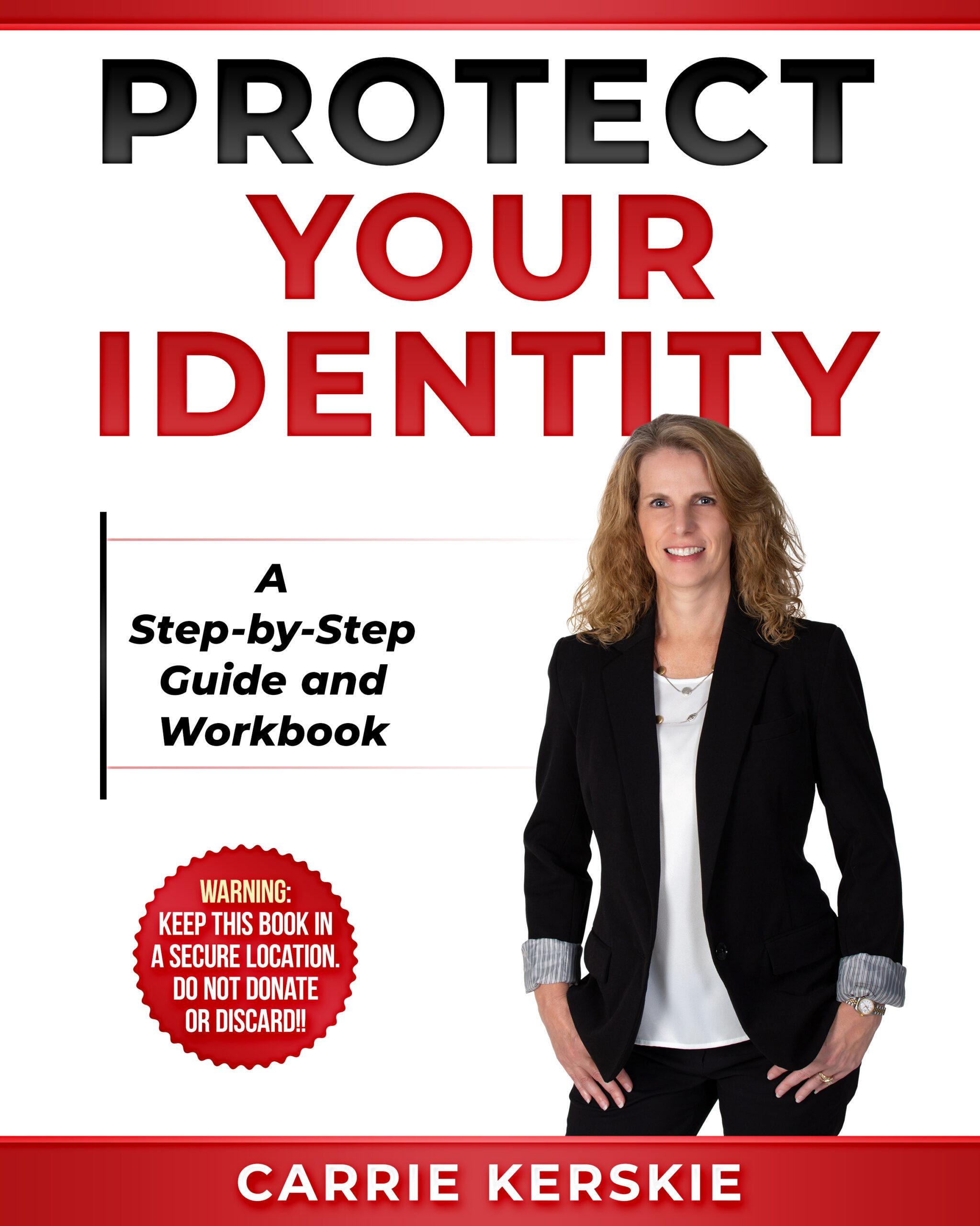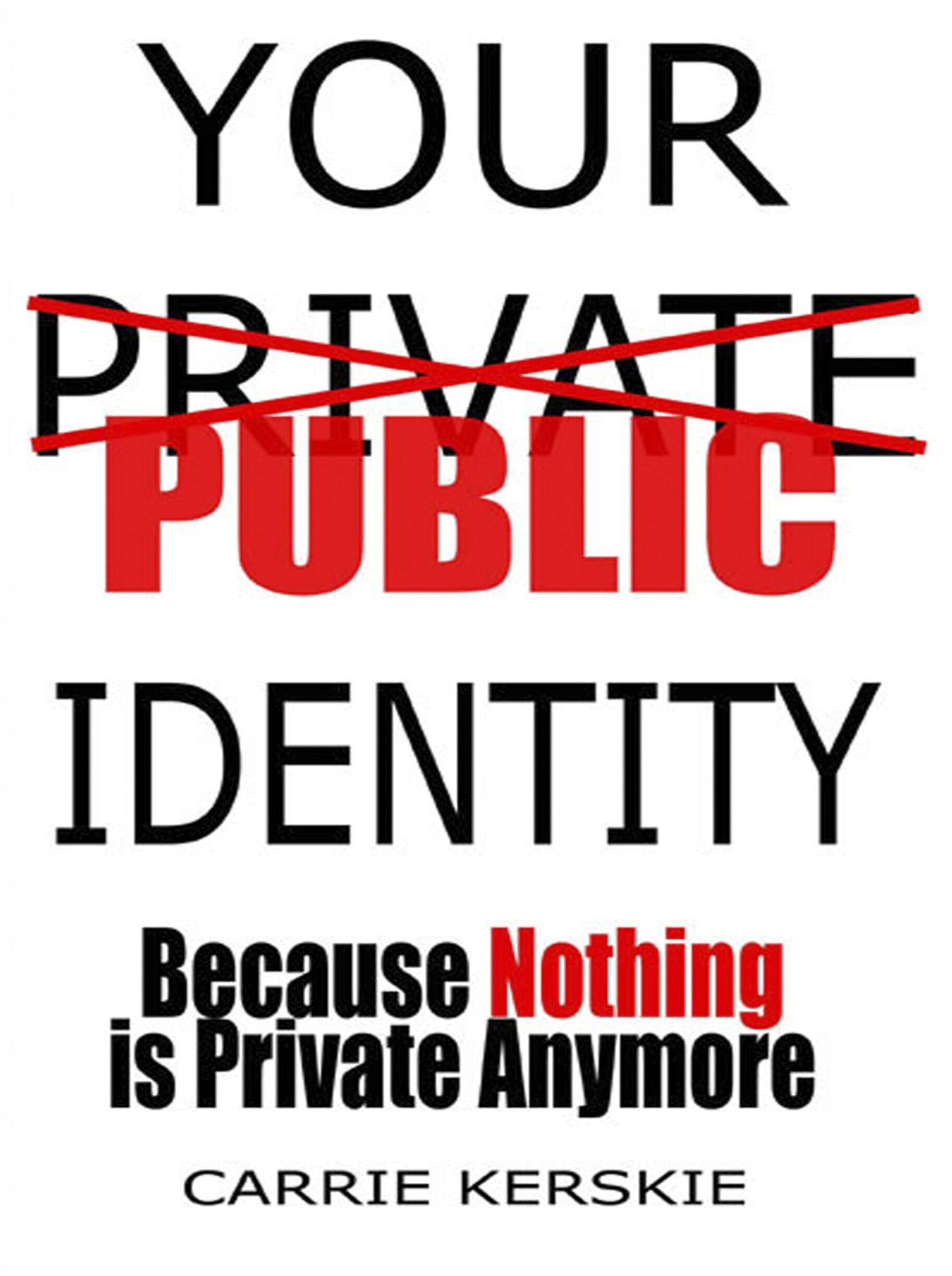Experian’s site has updated to stay up to date with the other credit bureau’s systems. In order to manage your freeze with Experian, you’ll now need to make an online account. Read the blog or listen to the podcast to learn more.
LISTEN TO THE PODCAST EPISODE
LISTEN ON YOUTUBE
In this episode, Carrie talks about the importance of the update to Experian’s website that requires users to make an online account.
Things you’ll learn in this episode
- What this means for managing your freeze
- Will you need an account if you already have a freeze?
- Where to go to create your account
- Will you still need your old freeze PIN?
- Why you need to make sure your activating a freeze and not a lock
Equifax and Transunion have previously made the change to have online accounts for managing freezes and now Experian will be joining them as well. These online accounts are a step in the right direction for easier accessibility.
Prior to the update, what you needed to manage your Experian freeze was some personal information and a PIN. Now you just need your username. password, and online access.
On top of this, instead of having to input your personal information every time you wanted to lift the freeze, you now only have to log in to turn it either on or off.
How secure are these new accounts?
In terms of security, this new online account doesn’t seem offer more or less protection compared to the old system, but you should still make an account though for these reasons:
- It makes managing a freeze quick and easy
- If you do have a freeze in place already- you will have to make an account at some point so might as well do it ahead of time
- It prevents/lessens the possbility of a bad guy making an account using your information.
Make sure you have a freeze not and NOT a lock
If you are creating an account for a freeze, make sure you know the difference between a credit freeze and a credit lock. A credit freeze is mandated by federal law, but locks are NOT. So, there is potential for things to slip through under the protection of a lock.
Not to mention that freezes are FREE. You do not have to pay to active a freeze, but depending on the bureau, (specifically Experian) they may charge you for a credit lock with the promise of more protection. Realistically, a freeze is all you need when it comes to protecting your credit.
What if I have a freeze already?
If you had a freeze on Experian prior to this update, you will need to make an account to be able to manage your freeze online from here on out.
Another option you have, is that you can still use your old PIN number from the previous freeze by calling Experian’s number at (888) 397-3742 to lift it.
However, I wouldn’t rely on calling to manage your freeze, as they could get rid of this method in the future.
Links to Place a Freeze With Each Bureau
Experian
Visit https://www.experian.com/freeze/center.html
TransUnion
Visit https://www.transunion.com/credit-freeze
Equifax
Visit https://www.equifax.com/personal/credit-report-services/credit-freeze/
Innovis
Visit https://www.innovis.com
You’ll have to order your report and make an account with them in order to place your freeze
After placing your freeze they will send you a letter via mail containing a PIN that you’ll need anytime you want to lift the freeze
NCTUE (National Consumer Telecom & Utilities Exchange)
Visit https://www.exchangeservicecenter.com/Freeze/#/
Make sure to print and save the confirmation page after placing a freeze, this page has a PIN that you’ll need anytime you want to lift the freeze.