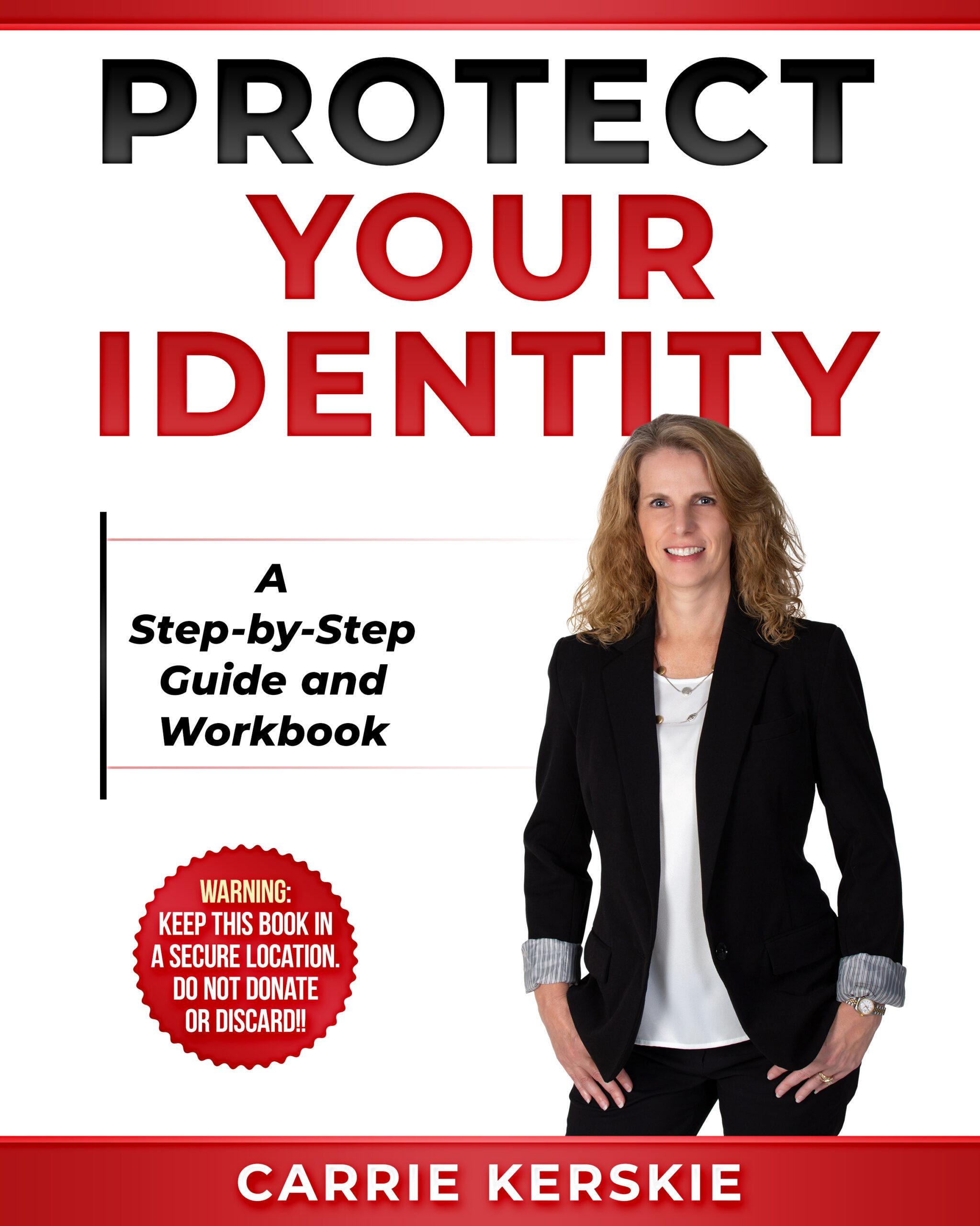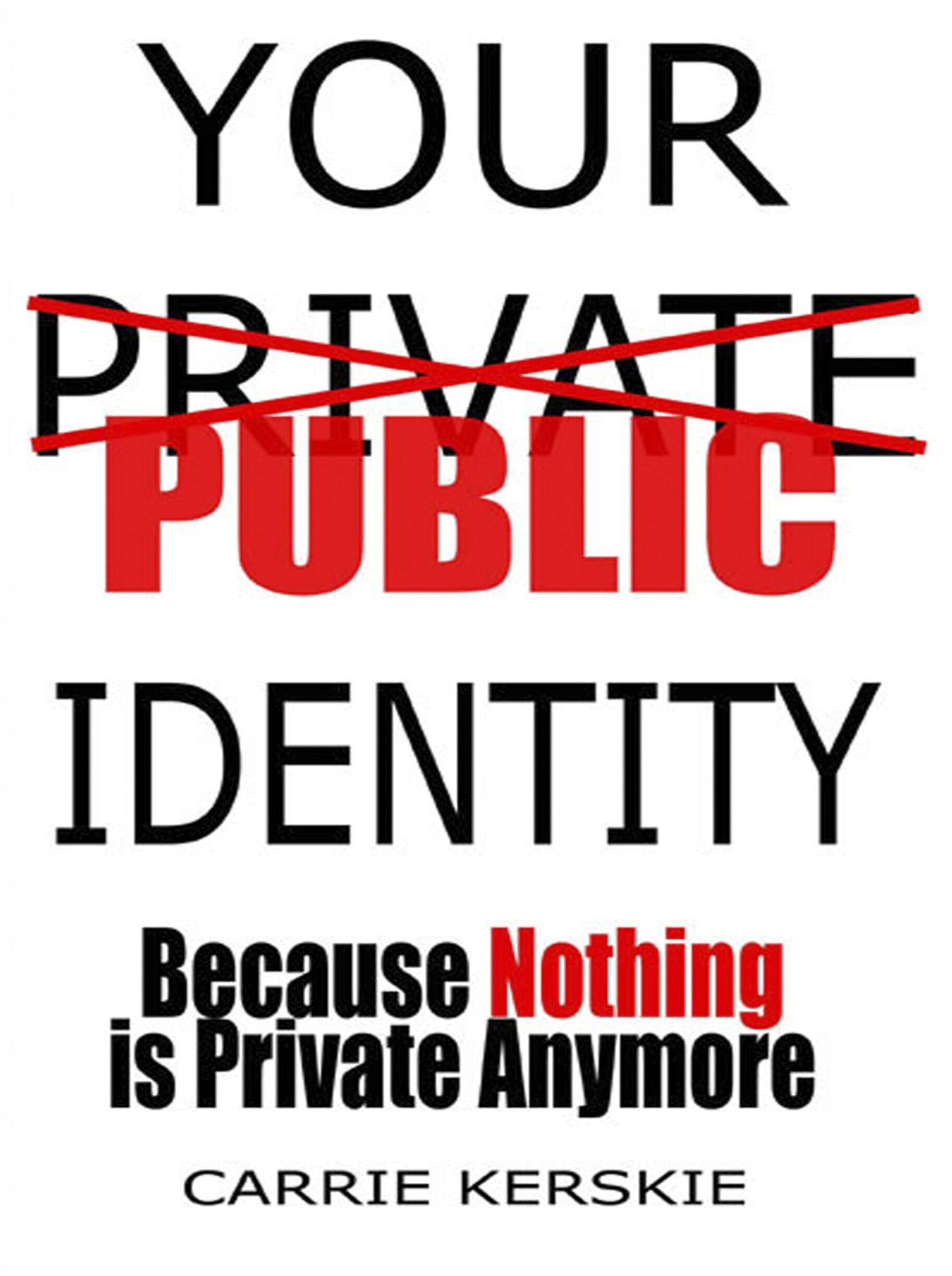Spam is annoying. You know what I’m talking about – the junk emails that fill up your inbox and interrupts your productivity. How much time do you waste every day deleting spam emails? I know I used to waste a lot of time hitting the delete key – not anymore
Why? Because I found simple tricks to keep spam at a minimum.
What is Spam
Spam is junk email. It’s basically the electronic version of sales flyers you used to receive in your mailbox, but instead of filling up your mailbox, it fills up your inbox.
Spam, like junk mail, consists of unsolicited sales offers, scams, and other garbage. Because if it’s digital format it’s often hard to determine which is real and which is fake. Regardless, it is all spam.
How Do You Get Spam
The number one way is by having an email address, duh. The moment you use that email address, it increases your risk of getting spam. Some spam is normal, but if your inbox becomes a spam magnet, it can be overwhelming. What most people don’t realize is that they themselves could be the reason they are getting spammed. Let me explain.
Digital Chain Letter
One way you get spam is through the digital chain letter email. What’s a digital chain letter? Remember when someone would mail you a letter that said, “copy this letter and mail it to ten of your friends with $1.00.” If you did it, you were supposed to double or triple your money. Hint: it didn’t work. Yes, as a kid I fell for this. Lost my babysitting money!! Today’s version is focused less on the money and more on harvesting email addresses. If you still don’t know what I am talking about, here are a few tell-tale signs of a digital chain letter:
“Forward this email to ten friends and you will have good luck”
“Can you believe this (some shocking often politically related claim)? Forward to your friends!!”
“Here is a prayer for you, forward to your friends to pray for them as well”
You get the picture. The emails have something in them to motivated you forward it to your contacts.
When you receive and forward these digital chain letters, the originator, or creator, is blind copied (BCC) on the emails. Now he knows who you know, and he has their email address.After the bad guy harvests the email addresses and the connections (who you know and who knows you) he would either use the information himself or sell it to other bad guys.
The bad guys typically use the information to send spoofed emails to your connections making it look like it was from you (think of phishing emails from your contacts). The reason they do this is because your contacts trust you, increasing the chance your contact will either forward to his contacts or that your contacts will click on a link or open the attachment. Either of these actions could be disastrous for your contacts.
Tip to remember: If you get a digital chain letter, delete it. Keep in mind that minute the person forwarded the email to you your email address was exposed. But, by not forwarding it to your contacts you are saving them contacts from exposure.
Marketing Purposes
A few years ago, I was curious as to why some people got more spam than others. I did an informal experiment. I wanted to see which online companies sold or shared my email address with others.
Here is what I did-
When an online business asked me for my email address, I would create a new email address and put the business name somewhere in the email address. For example: if it was Amazon, my email address would be CamazonK@.
When a bricks-and-mortar business asked for my email address, I wouldn’t give my main email address. I would give them one of the many email addresses that I used periodically for work.
Then I waited and watched my inboxes.
Within days, spam increased in some of the inboxes. Using the custom created email addressed that included the business name made it easy to identify which ones sold or shared my information. The more I provided my email address, the more spam I received.
Some of them automatically enrolled me in their weekly emails, primarily offers to try to get me to buy more stuff. Others were phishing emails trying to get me to click on a link or open an attachment. Doing either of these would be disastrous.
Tip to remember: Giving your email address to business increases your chance of more spam. Be very selective when providing your email address.
Benefits of More Than One Email Account
After my informal experiment, I became much more selective when it came to giving out my email address. I also discovered the importance of having more than one email. I have one that I use for work, one that I use for personal, and a few more that I give out when a business requires it, like an online purchase. If you don’t have an alternative email address, I suggest you get one. You can use any email service of your liking. You might be thinking “now I have to watch two email accounts.” Not necessarily. I check my “spam” email account once a month. Just a quick scan to make sure there is nothing there I need. Anything urgent is received in my personal or business email. These I check daily.
Yes, I still get spam in my primary email inboxes, but not as much as I used to get.
Politely Decline
That’s right! You can politely decline. If they still persist – give them your alternate email address.For online transactions, instead of setting up the online account, try to checkout as a guest. My rule of thumb- is if I don’t plan on purchasing from this organization in the near future, guest checkout it is!
One Christmas I bought a specific item for a relative. The item that was only available on one website. I knew I would never purchase from their website again. I tried to checkout as a guest, but it wasn’t an option. I was forced to create an online account. Within hours of completing my purchase, the flood of spam began. Most of it was spam from the website where I bought the item. They were trying to get me to buy other items. As a business owner, I get that, but don’t send me five emails a day for products that I don’t want or need. Also, they never asked me if I wanted to opt-in to getting offers. They just added me to their email list and started spamming. Thankfully I used one of my alternative email addresses so it was not a big deal. If I had used my primary email address, I would have been furious. As a side note: I was able to unsubscribe and stopped receiving emails from the company.
Cool Gmail Feature
I am not a gmail user, so I was unaware of a feature to track where the spam comes from. Gmail allows you to customize your email address. Using my previous example of Amazon, you can customize your gmail email address by using a “.” or a “+” at the end of the first part of your address. If it was carrie@gmail.com, I could use carrie.amazon.@gmail.com or carrie+amazon@gmail.com to sign up for Amazon. Now if you receive emails to that email address from anyone other than Amazon, you know your email address was “shared.” To learn more, here is a link to an online tutorial I found.
https://www.howtogeek.com/444725/how-to-customize-your-gmail-address-on-the-fly/
Pretty cool feature, don’t ya think?
If you don’t use Gmail, check with your email provider to see if they offer a similar feature.
Tips to remember:
- Don’t participate in digital chain letters – delete them.
- Be selective when asked for your email address.
- Learn to politely decline.
- Use more than one email address.
- Give out the alternative one to non-important requests.
- Use email customization features if available from your email provider
- Mark spam as “spam” or “junk” to prevent it from showing up again in your inbox.
- Only click “unsubscribe” when you know the source of the email. If it is a random email, meaning you didn’t opt-in, make a purchase, or attend an event which resulted in you getting emails, DO NOT unsubscribe. It could infect your device or confirm to the bad guy that your email address is an active email address. I’ll discuss this more in a future post.
Have you found a tip to minimize the spam in your inbox? Post it below in the comments.